Use a Kenwood TK-7180, a Byonics TinyTrak3Plus, and the Byonics GPS5 to build an APRS tracker.
In this article, we’re going to talk about how to interface the Kenwood TK-8180 VHF radio to the Byonics TinyTrak3Plus. (and what NOT to do)
The Kenwood commercial radios are some of the most rugged radios available, and the Kenwood TK-x180 series of radios have been amongst some of the best sellers in the LMR realm. Now that the digital modes are more prominent, the TK series are being traded for more updated, digital radios. This is great for us hams, as these are becoming more widely available second hand at discount prices. One of the attractions (for me at least) is the DB25 connector, and the ability to utilize and program the AUXI/O pins for different functions. I have utilized these for not only APRS, but also interfacing to a MMDVM modem for a digital multimode repeater, and have interfaced analog repeater controllers utilizing two TK-8180’s for an analog ham repeater.
Disclaimer: This article is assuming that you have already interfaced the GPS antenna to the tracker, and that the tracker has been programed. Please consider this for reference only, and i am not responsible for any mistakes or mishaps that come from this or any project on this page.
I had a couple of requirements when i first started this project. I didn’t want this to be a dedicated APRS radio. It seemed ridiculous to me to stick this under a seat somewhere and have it occupy space solely for APRS use. The first goal was to set this up in a way that i could use this as a standard 2M radio, have it automatically ping my location on 144.390, then quickly switch back to the channel i was monitoring; doing all this without interrupting any QSO that may be in progress.
The first step was to use the KPG-92d software to program my frequency list. In the APRS zone, i added two data channels, low power and high power. Then i added two standard non data channels for monitoring the APRS frequency. Why i needed a high and low power channel for this is beyond me, i had extra memory slots, so why not?
When you click on the channel edit tab to specify a channel as a data channel, it does two things. The first being it mutes all incoming audio from coming over the speaker (so we don’t hear any APRS packet data), and secondly it routes the audio and PTT to the DB25 connector on the back of the radio.
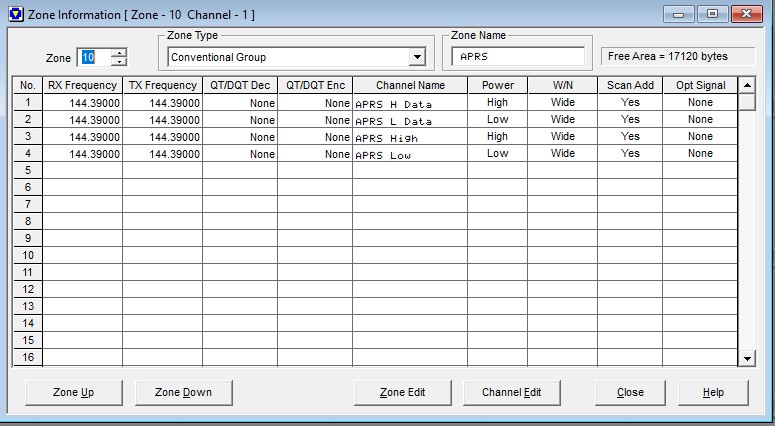

Next we needed to tell the radio which functions to use on the AUXI/O pins. This can be found in the Extended Function tab. I programmed Pin-4 of the DB25 to output Low for COR, or Carrier Operated Relay. This will tell the TNC when theres activity, and keep it from transmitting. Pin-13 is programmed for Data PTT Input, Active Low. This will key the radio when the pin is grounded. There are several PTT modes in this tab, but by using Data PTT it will allow the radio to automatically switch to a separate channel/zone to transmit the data burst.

I had programmed several zones into this radio for various functions. Zone 1 has all of our local repeaters, and a couple simplex frequencies. Zone 2 has some more distant coastal repeaters, Zone 3 has marine frequencies, Zone 4 has fire and forestry frequencies (for scanning)…. Zone 10 has only the APRS frequencies.
We need to go into the zone edit tab on each zone and tell it where the data channel is. This is the part that will allow it to automatically switch to the data channel when it receives a signal from the TNC on the Data PTT pin. My APRS frequencies are in Zone 10, and channel 2 is the “APRS Low Data” channel that i’m using.

Next i wanted to add a vehicle ignition sense function to this radio. This will automatically turn on the radio and the TNC when either it receives an ignition signal on the yellow ignition wire, on the back of the radio, or the power button is pressed. After it loses the Ignition signal (vehicle is shut off), it will automatically shut down the radio and TNC after 30 minutes.
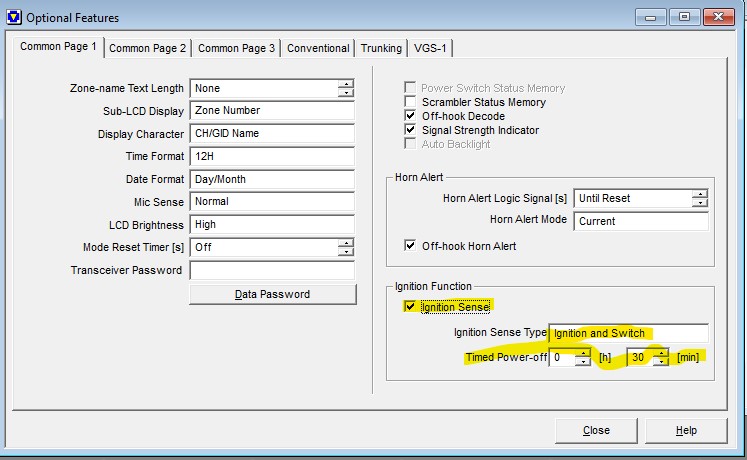
Lastly would be to program the button function of the radio. This is all personal preference.
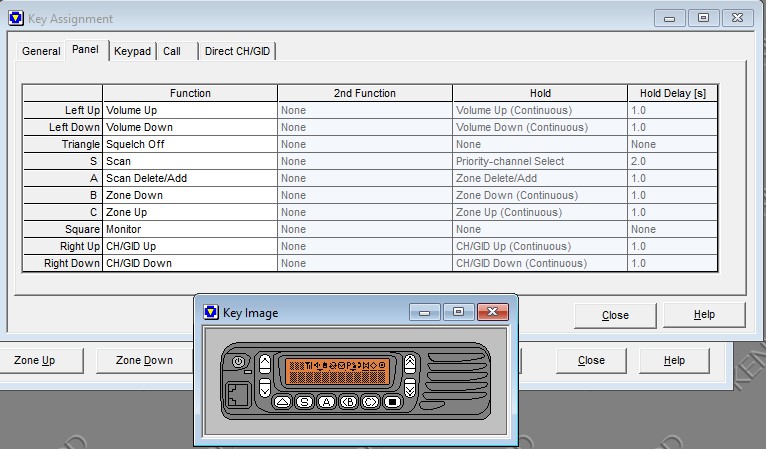
If you’re still with me on this, lets continue on to Part Two
If you enjoyed this writeup, please consider a small donation to keep it all up and running. Donate Here
Get new content delivered directly to your inbox.

I’m using the KPG-92D software, but my edit screen doesn’t look anything like yours. Can you tell me what version of the software you used? On mine, after Channel Name, it has System, RXAddress, TX Address, and W/N. It does indicate that the zone type is Conventional Group. It is version 1.70.
Also, I have seen comments elsewhere recommending the use of KPG-89D (instead of 92D) because 92D is the UK version of the software.
LikeLike
Thanks for checking out my page! Feel free to comment with any questions you may have.
LikeLike